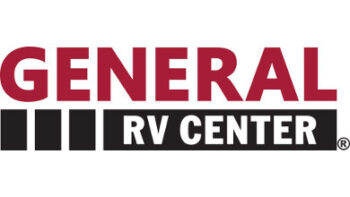Does Your Dealer Management System Represent Your Inventory?
How to make the most of your dealership management system.
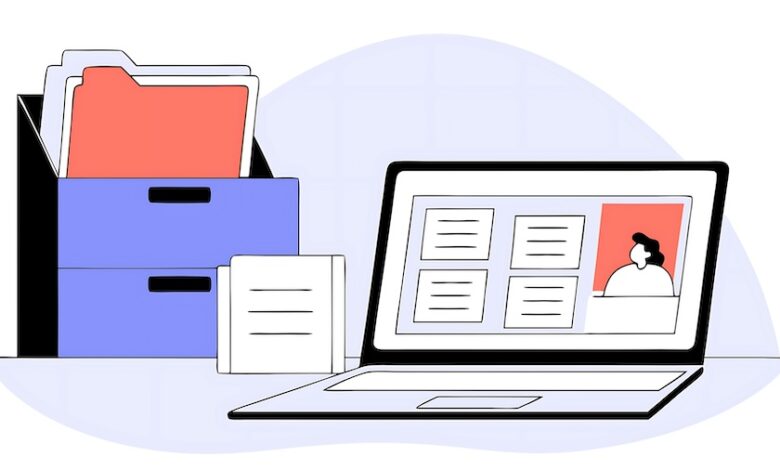
The title and contents of this article are intended to correct some possible misconceptions about what a dealer management system (DMS) does. What it doesn’t do is manage stuff. By stuff, I mean your inventories. What a DMS does is to provide a set of tools for storing and reporting on the data that represents your inventories. These inventories could be your dealership’s:
- coaches and towables — new and pre-owned
- technicians’ time
- parts, accessories, materials — goods
- supplies
- customers
- special service tools
- furniture, computers and other support items
You and your managers should learn the capabilities and the limitations of your DMS to effectively apply its features and functions to the management of your dealership’s operations.
You should consider your DMS as a toolbox. And you should make certain that you and your associates understand how each of the tools contained in your DMS toolbox can be used to store and report on the data that relates to your several inventories. Abraham Maslow stated: “If the only tool you have is a hammer, you tend to see every problem as a nail.” In my interactions with dealership personnel, too often I observe them seeing every problem as a nail because of their limited knowledge of their DMS.
There are many tools in your DMS to assist in resolving the many different problems within your dealership. The following questions pertain to the parts and accessories department operations and a few related DMS features/functions. Answer these questions about your current DMS to determine if you are familiar with some of the features and functions provided by the DMS in your dealership.
- WHO has received training in the P&A module, and WHEN was this training provided?
- HOW frequently are the supplier data updates made available? WHO processes them for the parts and accessories department, and HOW soon after they are received are they processed?
- WHAT reports are available to identify exceptions to the inventory operations such as No Bin Location, Minus On Hand, Zero Cost and similar aberrations?
- HOW does the DMS calculate a suggested order for goods, and HOW easy is it to modify the suggested order?
- WHAT is the phone number to call if a problem occurs in the operation of the DMS, and HOW quickly is the problem resolved to your satisfaction?
Of course, there are many other aspects of your DMS with which you and your associates should be familiar. In some dealerships, the DMS is nothing more than a fancy cash register. Read on as I describe a situation involving the DMS and how it does or doesn’t provide data related to a specific inventory performance factor, which, in this instance, is gross turn.
An Inventory Situation
How does your DMS report the data related to the gross turn of your parts and accessories inventories? Does your parts and accessories manager have to generate more than one report to collect the data? Or does your DMS provide one report of the gross turn of your inventory? And if the DMS provides a report of the gross turn, does it allow your parts and accessories manager to select specific categories/classes of your inventory for the gross turn report? What is the gross turn of your parts and accessories inventory? Overall, it should be in the six to seven range.
What if your overall gross turn is below that six to seven range? What could be causing it? Assuming your DMS has the capability to generate exception reports, you could run some of these reports to identify some possible culprits that might be hindering your gross turn. In the following paragraphs, some solutions are offered that you could apply in your dealership.
First, let’s review the definition of gross turn, which is:
Cost of sales annualized divided by average inventory cost for that year.
For example, if the cost of sales (COS) for 12 months is $2,182,949.09 and the average inventory cost for that 12-month period is $996,022.99, then the gross turn of that inventory = 2.19.
Whether your DMS provides a gross turn report or merely provides reports of the COS and the ending inventory value each month, the data is available for calculating the gross turn. The DMS cannot improve the gross turn from 2.19 to the minimum desired level of six. You and your associates must manage the inventory performance.
To improve your gross turn, you could:
- Generate a report of slow-moving inventory (SMI) — to identify each part number that has not experienced any demand in more than nine months.
- Review this SMI report to determine why the items have not moved — Are they the wrong items for your market, or have your parts associates not been offering them to your customers?
- Identify methods to reduce or eliminate this SMI — create specials, return to vendors, post on electronic auction sites, scrap or donate.
These are actions that you and your associates must perform. The DMS cannot perform these functions. The DMS can only store and report the data.
Let’s assume that you implement some of the suggested methods for reducing or eliminating some of your SMI. How will the results of your actions impact your gross turn? The specials and electronic auctions will increase your COS and reduce the inventory cost. Returning some goods to your suppliers will reduce the inventory cost. If you increase your COS and reduce your inventory cost, then the gross turn will increase.
These actions have taken care of some of the causes for the current problem. However, unless you and your parts and accessories manager change the purchasing policies at your dealership, the inventory could continue to grow.
OK, but we’re still not at six turns.
How else could your DMS assist in improving the gross turn situation? By definition, those goods that do not qualify as SMI (no demand in more than nine months) are most likely items that should be stocked because customers are purchasing them.
But if you carry an excess of those goods, then your inventory cost is too high. Using your DMS exception reports, you could identify those items that have an on-hand quantity greater than the maximum stocking level for each of the items.
Assuming you want to achieve a gross turn of six for your inventory, then your days of supply should be 60. Let’s assume that one of your stocked items has a selling pace of one per week. In a 60-day period, you would sell eight or nine of this item. However, when you generate the overstock exception report, this item is included because the on-hand quantity is 16. You have seven or eight more than needed to satisfy the normal demand for this item. By controlling your purchases to keep them in line with your demand, you can further reduce the inventory cost, thereby increasing your gross turn.
Again, in this situation, the DMS didn’t manage the stuff. What it did was report a condition that you could manage by making changes to your policies and procedures.
Anything Else?
Using the same overstock report, perhaps your parts and accessories manager notices that a particular seal is listed as being overstocked. However, when reviewing the demand history of the related stove burner, she notices that the burner is not overstocked and that an equivalent quantity of seals is not being sold. This could indicate a possible service department problem because the seal is required to be replaced when the burner unit is serviced. The DMS cannot talk to the service manager to advise him of this possible liability; however, your parts and accessories manager can.
By selling more of the seals, the dealership reduces the liability of a comeback in the service department and increases the sales volume of the seal, which reduces the overstock and improves the gross turn.
Do More Searching
These examples illustrate the importance of understanding the capabilities and limitations of your DMS. You have spent money for the DMS, and most likely you are spending money each month to support the DMS software. Your inventories cost money to purchase and money to maintain. Improve the return on your inventory investment by actively managing your inventory using the tools in your DMS.
- Read the operations manual for your DMS.
- Read the emails that announce a new or modified feature in the DMS.
- Process the data-match updates to ensure that the costs, prices, part number changes and other important inventory data are accurate and current.
- Contact your DMS support personnel and ask questions related to the proper operation of the features.
- Contract with a dealership analyst who provides training and consulting services and who could assist you and your associates to understand the tools and techniques related to inventory management.
It’s Your Turn
Having read this month’s column, could you possibly throw away that hammer and use those DMS tools?